"GoodReads for Games" with Obsidan.md
use Obsidian to manage your game backlog and notes with these 2 plugins!
I love Obsidian. I use it to keep longer term reference notes for work and for personal projects. I'm hardly a power user though, some people go pretty heavy, its a very powerful tool with a dense community plugin repository.
Elsewhere I also have been constantly frustrated that there isn't a simple video game backlog management website/app/service. Something close to goodreads in simplicity of managing your "shelves" of books.
Then - poof - I came across several Obsidian tutorials (like this one) where folks were using the community plugins dataview and book search to create and manage their own book backlog & reviews. This was perfect: I didn't need or want the social features of goodreads, just the ability to list and organize some metadata around games with some degree of flexibility. Obsidian was again the answer.
There was no game search plugin to match book search, but luck would grace me again as not only is book search open source but the code is also very clean! So I quickly forked it annndddd....
here's the link for the game search Obsidian plugin
Installation & Configuration
game search can be installed from within Obsidian community plugins and must be provided at least a RAWG Api Key in the plugin settings. You can request an API key from RAWG here. If other API providers are desired feel free to open a github issue!
I do recommend also changing the settings to use a new folder for your new game files so they don't crowd your vault. It's also recommended to provide a template file in the settings to insert yaml metadata to your game notes so that you can query them with dataview. The available properties returned from the RAWG Api and an example template file are in the README of the repo.
The plugin adds a command to the palette, "add new game note." This brings up a text search which, when executed, will result in a list of suggestions of games accompanied by their release year to help distinguish any similar titles. Selecting one of those creates a new note for that game in your vault!
I keep it pretty simple – here's what my "game shelf" looks like (dataview code example below):
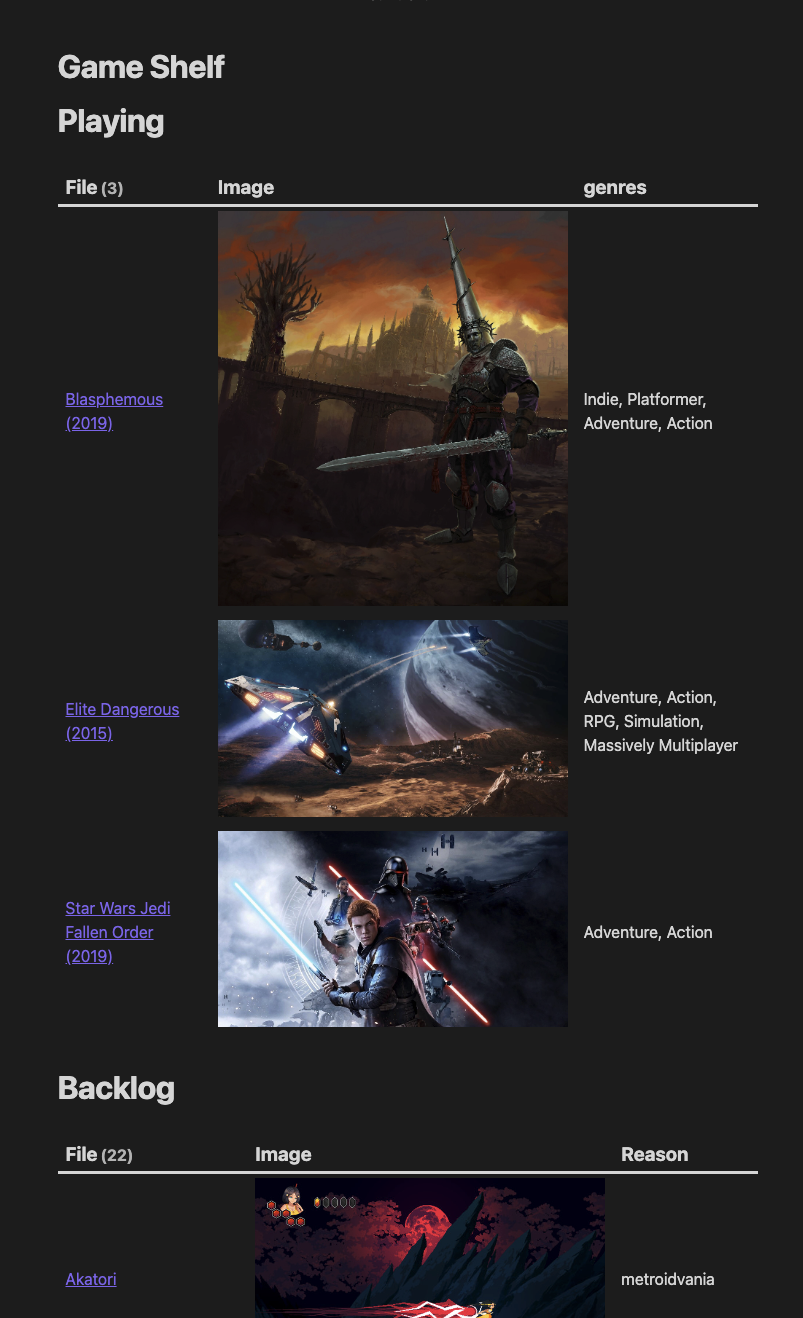
the data view for "Playing" section, for example:
```dataview Table ("") as Image, genres From "games" Where contains(status, "playing") ```That's that! I got what I wanted – a very simple (and local!) way to manage my own little game backlog, notes, and reviews. With what comes back from the RAWG Api and the power of dataview I expect you might be able to push it a bit further if you'd like. If there's anything missing (or broken!) feel free to open a Github issue :]
